Cyberduck is a free FTP client for Windows and Mac, available from:
The Cyberduck set up is pretty straight forward. Download and install Cyberduck from their website above.
When you first start Cyberduck, select the Bookmark menu, and select the “New Bookmark” option:
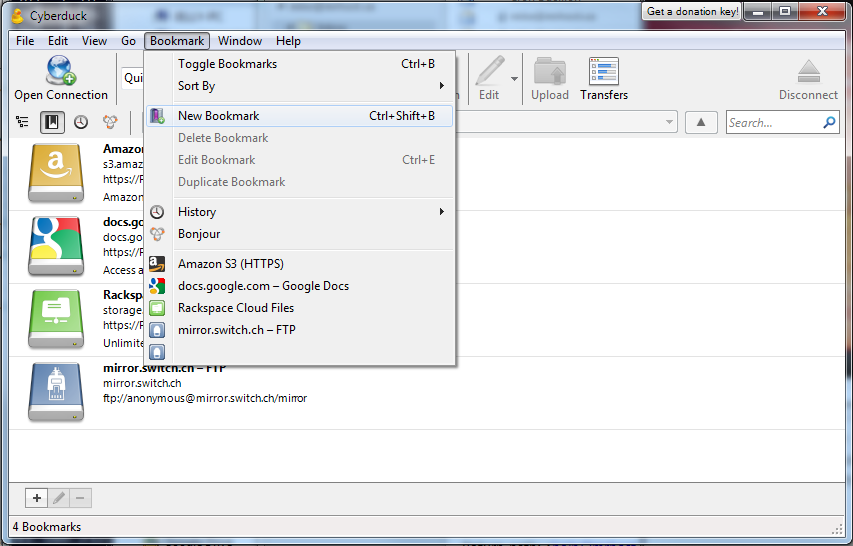
In the Bookmark dialog window,
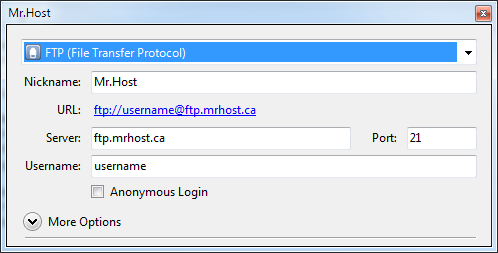
select:
- FTP (File Transfer Protocol) OR FTP-SSL (Explicit AUTH TLS) if you want to use a secure encrypted connection
- Set the Nickname value to: Mr.Host
- Set the Server value to: ftp.mrhost.ca
- Set the Username value to your FTP log in username.
- Set the Port value to: 21
Close the bookmark dialog, and then double click on the new bookmark entry to connect. The client will prompt you for your FTP password on login.